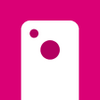Take control of the camera on your Samsung smartphone from your wrist to snap photos or record video
Take control of the camera on your Samsung smartphone from your wrist to snap photos or record video
Vote: (3 votes)
Program license: Paid
Developer: Smartwatch Studios
Version: 5.3.0
Works under: Android
Vote:
Program license
(3 votes)
Paid
Developer
Version
Smartwatch Studios
5.3.0
Works under:
Android
Pros
- Transforms Samsung smartwatches into a remote shutter and viewfinder.
- Switch between front or back cameras and toggle flash from your smartwatch.
Cons
- Compatibility is limited to certain models.
- Low-resolution live image on the watch.
- Stability issues with the app crashing or freezing.
Camera Pro - Remote Control for Samsung Watch is an exclusive photography tool created by SmartWatch Studios. It is designed to transform Samsung smartwatches into a remote shutter and viewfinder for smartphone cameras.
Functionality and Use
Camera Pro is engineered to work seamlessly with Samsung smartwatches, enabling users to operate any Samsung camera app from their wrist. It offers the functionality to capture photos and videos using your Samsung smartwatch, provided it is connected with a compatible Samsung Galaxy smartphone model. The application also mirrors a live view of the camera app onto the smartwatch, providing a handy reference for the user.
Operation
Samsung's range of Galaxy and Gear watches offer a plethora of features that work in tandem with smartphones. Camera Pro - Remote Control for Samsung Watch is a prime example of this integration.
To use the Camera Pro, it needs to be installed on your Galaxy smartphone, with the companion app downloaded from the Samsung Galaxy Apps store onto your Galaxy or Gear wearable. The app provides options to switch between front or back cameras, toggle flash, and adjust brightness levels by using the bezel. Users can also tap the center of the screen to focus.
In addition, the settings button allows users to alter the white balance, enable HDR, and access other settings. However, it's important to note that this app is only compatible with certain models. The list of compatible devices can be found on the official app page.
Performance
Although the concept of Camera Pro - Remote Control for Samsung Watch is commendable, its performance could be improved. Issues have been reported with the live image on the watch, which appears to be of low resolution. The app has been known to crash upon opening and at times, freeze during video recordings.
Conclusion
In conclusion, while Camera Pro - Remote Control for Samsung Watch presents an innovative concept that leverages the capabilities of Samsung's smartwatches, its execution falls short. Given that this is a paid application, these performance issues make it difficult to recommend. Users may need to explore other alternatives until these issues are addressed.
Pros
- Transforms Samsung smartwatches into a remote shutter and viewfinder.
- Switch between front or back cameras and toggle flash from your smartwatch.
Cons
- Compatibility is limited to certain models.
- Low-resolution live image on the watch.
- Stability issues with the app crashing or freezing.